When clients report issues or forum members ask questions, we often need to ask which version of Access/Windows/Office they are using.
Unfortunately, MS doesn't provide all the info in an accessible form that can be exported to a text file or similar.
I have created a utility that gets all the important info and displays it on a form:
The info can be exported to a text file
It can then be emailed by clients to me as the developer.
It could also be useful for forum members to upload this info with their questions.
The utility is available as a FREE Access add-in in ACCDE format from my website: https://www.isladogs.co.uk/avc-addin/index.html
Both 32-bit & 64-bit versions are provided. It works in all versions from 2010 onwards
Full installation instructions for using as an add-in are provided though it can also be used as a standalone app.
I hope it is useful to others





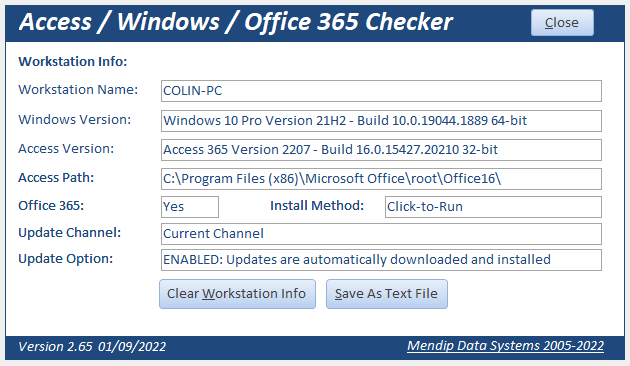
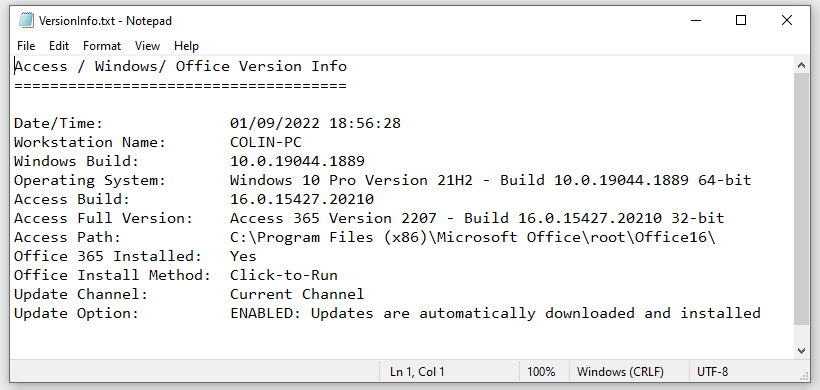

 Reply With Quote
Reply With Quote
