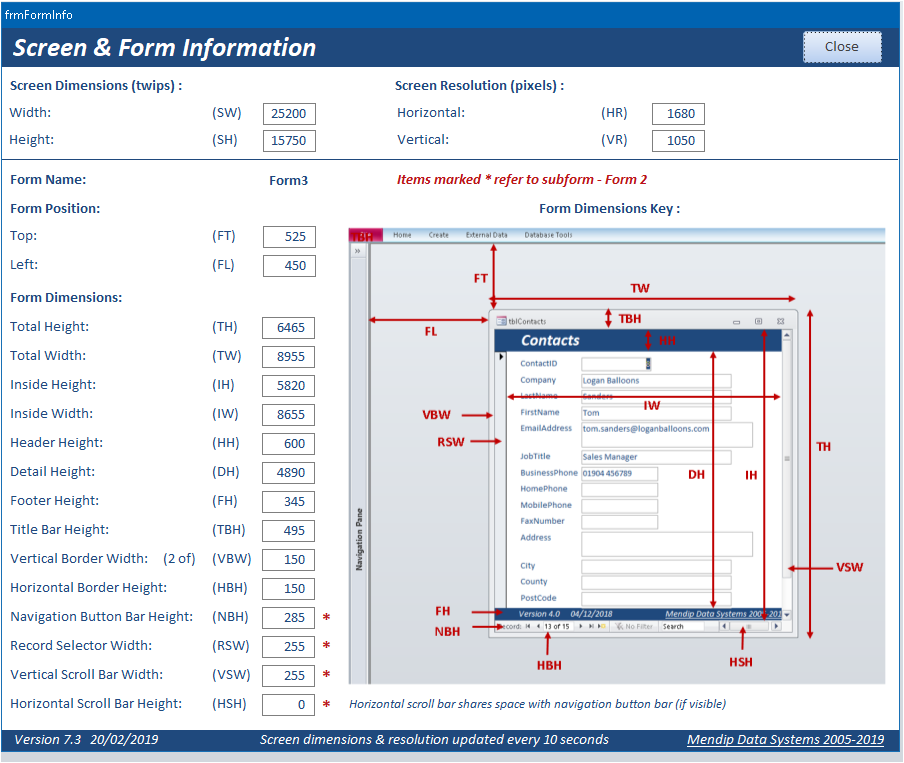I would set the forms "auto center" property to yes.
I would set the forms "auto re-size" property to NO
Now, size the form exactly the way you want, and then save the form (use ctrl-s to save the form).
Now, flip the form into design mode, and change the border style to "thin". Flip back...ctrl-s.
This means that you, or your users will NOT be able to change the form size unless it is in design mode (as a general rule..that is how I design ALL my forms anyway).
So, really, to control this max/min issue, and control the size, you don't need any code...but you do have to pay attention to the forms settings.
If you don't want you, or users to min/max the forms, then you can remove this option in the forms properties setting. Just change the min/max Buttons setting to "none". If the this "min/max buttons" form setting is none, then even if a form on top is maxed, when you return to the previous form, it will NOT be maxed since the min/max buttons setting is gone!





 Reply With Quote
Reply With Quote