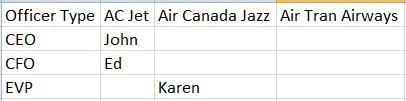I'm trying to create a simple matrix that lists airlines in columns, officer positions as row header, and the officers in the matrix.
This is a sample of how the data is received:
I want to make it so that all CEO's are on one line, all CFO's on the next, etc. Example:
Is there an aggregate function that can handle strings? I tried using FIRST, thinking that I could GROUP BY Officer Type and that it would select the first row with value, but that didn't work. Any suggestions would be really appreciated.


 Grouping strings
Grouping strings

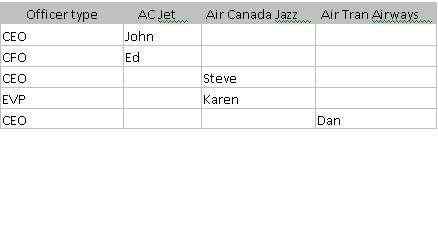
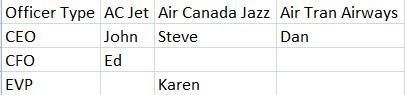

 Reply With Quote
Reply With Quote