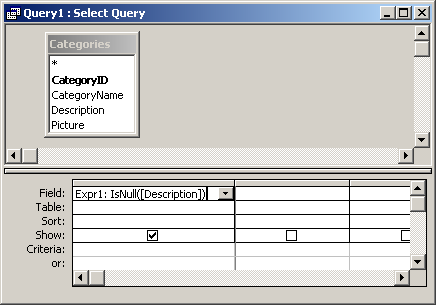Greetings,
I am trying to create a query that will return records that are before a date (input by user) or if the date field is empty. This is what I have tried and it works great except that it doesn't return the empty date records.
(<=[Enter End Date:]) Or (IsNull(""))
Any assistance is greatly appreciated.


 Query to return before a date or if the date field is null
Query to return before a date or if the date field is null


 Reply With Quote
Reply With Quote