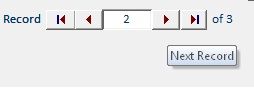Dear all,
How to make a notifications when going to the last record or back to the first record
Previous Button is ok
Next button not okCode:Private Sub gotoPrevious_Click() On Error GoTo Err_gotoPrevious_Click With Me.lstItems .SetFocus If .ListIndex < .ListCount Then .ListIndex = .ListIndex - 1 MsgBox "First Contact", , "First Contact" End If End With Exit_gotoPrevious_Click: Exit Sub Err_gotoPrevious_Click: 'MsgBox Err.Description 'MsgBox "End the Record" Resume Exit_gotoPrevious_Click End Sub
Code:Private Sub gotoNext_Click() On Error GoTo Err_gotoNext_Click With Me.lstItems .SetFocus If .ListIndex < .ListCount Then .ListIndex = .ListIndex + 1 'MsgBox "End the Contact", , "End the Contact" End If End With Exit_gotoNext_Click: Exit Sub Err_gotoNext_Click: MsgBox Err.Description Resume Exit_gotoNext_Click End Sub


 How to make a notifications when going to the last record or back to the first record
How to make a notifications when going to the last record or back to the first record


 Reply With Quote
Reply With Quote