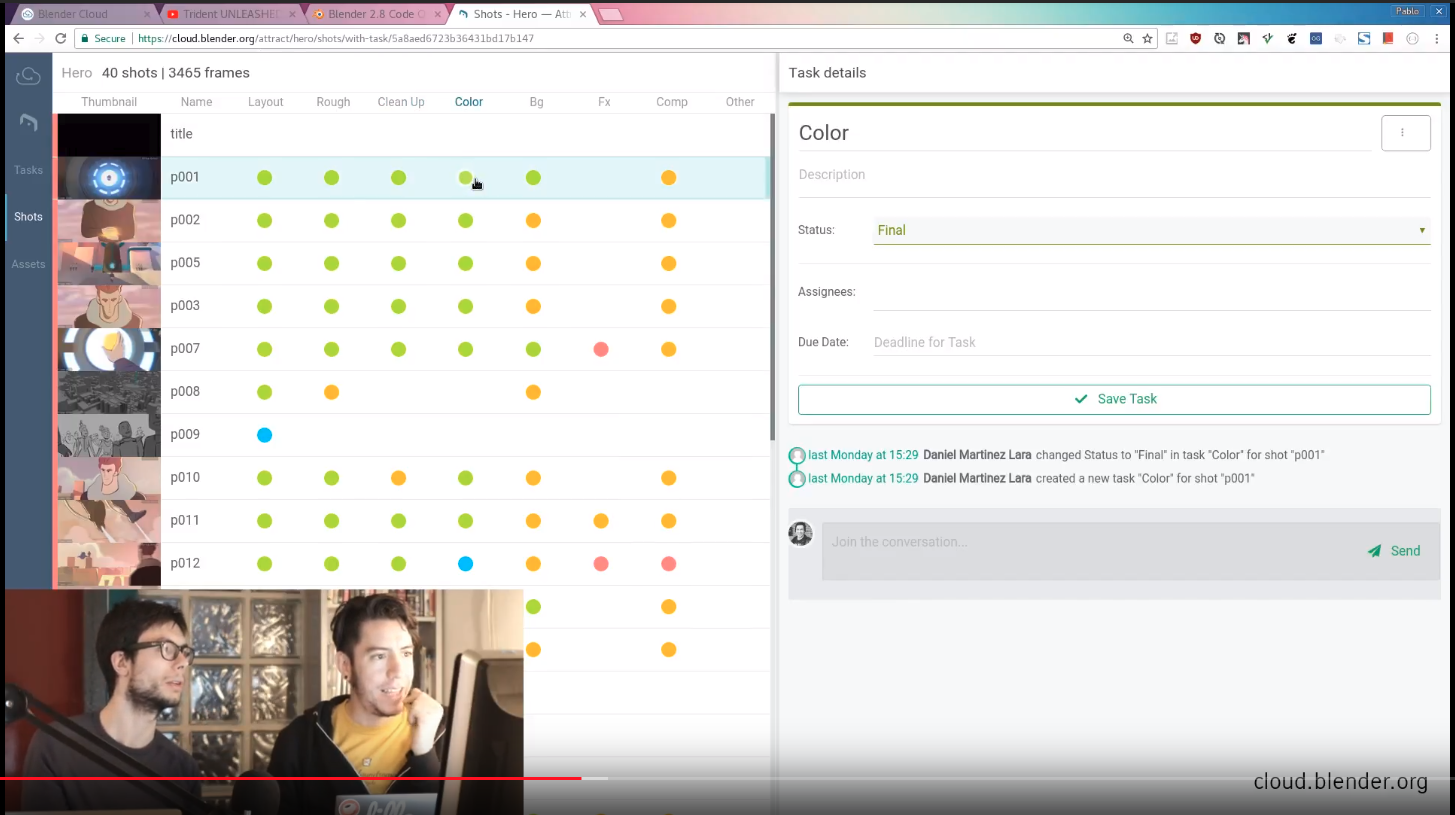Hi Folks:
Im trying to develop a database to handle a lot of the details of 3D model and visualization production, Let me lay a few things out for you:
1. The major unit of work is the PROJECT
2. Each project may contain 1 to many SHOTS
3. shots contain ASSETS
For example, the project called Small Apartment contains 5 shots - exterior, living room, bedroom, bathroom and kitchen
Shot loving room has the following assets
1. Floor
2. Walls
3. Ceiling
4. Recliner
5. Book case
6 Rug
7. TV
8 TV Stand
9. Chair
10 Ottoman
11. End Table
Each Shot also has the following steps to it
1. Layout,
2. Camera,
3. Lighting,
4. FX,
5. Rendering.
Each step can have one of the following states (ideally this list should be changeable on a project basis)
1. To Do
2. In Progress
3. On hold
4. Blocked
4. Finished
Each asset in a shot likewise has the following steps - Ideally this list should be editable
1. Concept
2. Modeling
3. Textures
4. Rigging
each of these steps can also have one of the states listed above, as well
Each asset should be linked to its shot and project also have the following fields
- Asset ID
- Name
- Assigned to
- Due date (if any)
- Some way to add notes on a recurring basis
Each shot should have be linked to its project and also have the following fields
- Shot ID
- Name
- Assigned to
- Due date if any
- Some way to add notes along the way
The problem is, Im really not sure how to attack this project, particularly since I want to make sure the data is properly normalized for good operation of the DB
I would really love to hear some suggestions of how to set this up
Thanks A bunch
TIM





 Reply With Quote
Reply With Quote