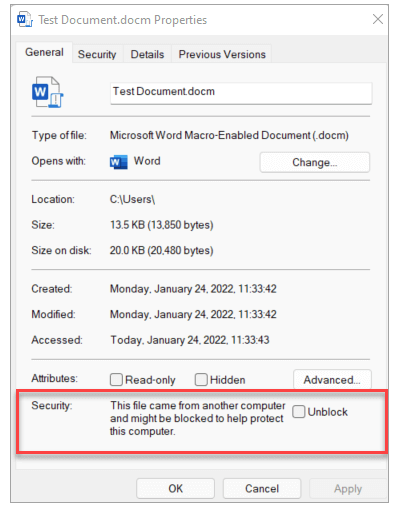I am trying to run this code from an microsoft access form. It seeks to fill an adobe acrobat form from MS access data on the form. I runs fine when I am referring to a pdf on my desktop. I am trying to have the code load a tempate from my online adobe account.Antivirus shuts it down. I don't want to just shut the antivirus down to solve obviously.Code:rivate Sub Command85_Click() Dim TemplateURL As String Dim DownloadFolder As String Dim DownloadPath As String ' Define the URL of your Adobe Acrobat template TemplateURL = "Url of my template" ' Define the folder where you want to save the downloaded template DownloadFolder = "C:\Users\stand\Desktop\" ' Generate a unique file name DownloadPath = DownloadFolder & "template_" & Format(Now, "YYYYMMDDHHMMSS") & ".pdf" ' Download the template from the URL If DownloadFile(TemplateURL, DownloadPath) Then ' Open the downloaded PDF in Adobe Acrobat Shell "C:\Program Files (x86)\Adobe\Acrobat Reader DC\Reader\AcroRd32.exe """ & DownloadPath & """", vbNormalFocus Else MsgBox "Template download failed." End If End Sub Function DownloadFile(URL As String, FilePath As String) As Boolean On Error Resume Next Dim WinHttpReq As Object Set WinHttpReq = CreateObject("MSXML2.ServerXMLHTTP") WinHttpReq.Open "GET", URL, False WinHttpReq.send If WinHttpReq.status = 200 Then Dim objStream As Object Set objStream = CreateObject("ADODB.Stream") objStream.Open objStream.Type = 1 objStream.Write WinHttpReq.responseBody objStream.Position = 0 objStream.SaveToFile FilePath objStream.Close DownloadFile = (Err.Number = 0) ' Check if an error occurred during the save operation End If Set WinHttpReq = Nothing On Error GoTo 0 End Function






 Reply With Quote
Reply With Quote