I have a form that the user uses to enter the customer details such as Name, address, etc. One of those fields are an ID scan, now when they have scanned the image I want the user to be able to insert it into the form, so I used a bound object frame in the form and the user can copy and paste the file into that, that works perfectly and the icon of it shows on the bound object frame.
The problem I'm having is when the user double clicks the bound object frame to view the scanned image, it opens but then when you close the image the form is locked, it does not respond to any mouse clicks or anything, the bound object frame just has diagonal lines across it. View image below to see what I mean, the image below shows how it ends up and I can't for example press on textboxes or even press buttons.
Does any of you know why this is happening and how I can fix it?
Any help is appreciated, thanks.


 Form locks up when opening file in bound object frame
Form locks up when opening file in bound object frame

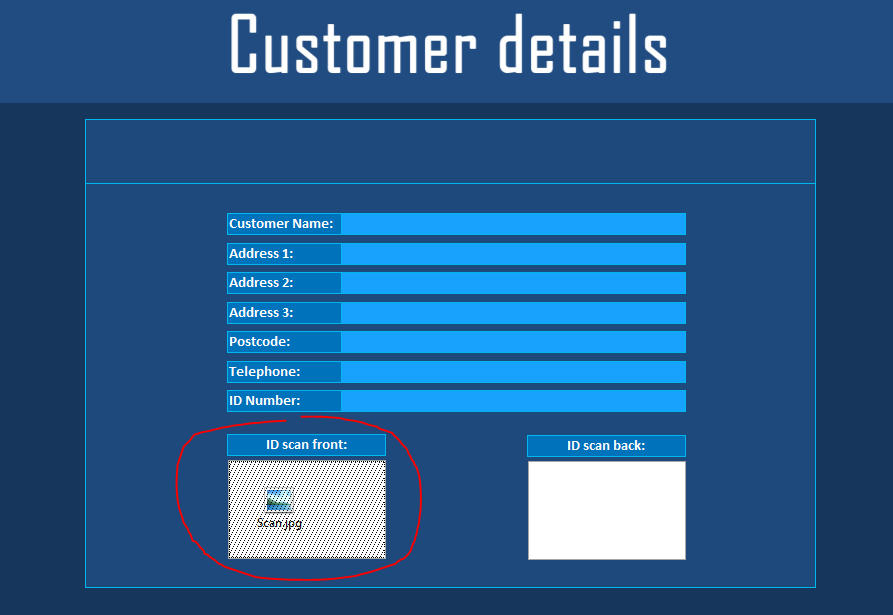

 Reply With Quote
Reply With Quote



