Complete Access noob here - please be gentle with me.
I'm trying to create a form that allows entry of data into a table. The table would track the CEU training taken throughout the year by our employees.
Not so hard, except I want to be able to choose who attended a class by selecting a check-box next to their name. And of course that list will need to be generated from a list of employees in a table every time the form is called - changing based on the the comings and goings of employees.
I've tried to explain it a bit better with the attached picture. I hope you folks can understand what I'm after and can help me.
Thanks in advance...
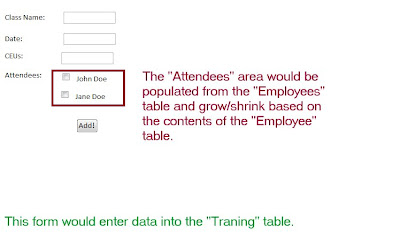





 Reply With Quote
Reply With Quote



