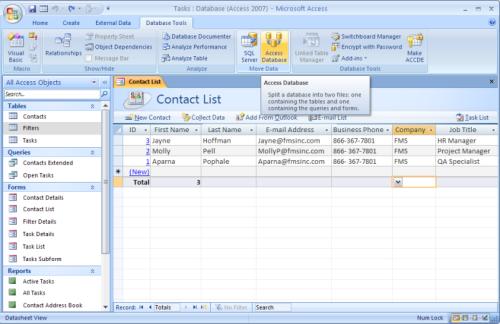Originally Posted by
David618

I like that idea - just never done it! Please pardon my ignorance, but how would you create the batch file? We would probably have the front and back end at the same location on the company's network drive that everyone in the company has access to. I can forsee times when I would probably be making changes to both ends as an "upgrade," especially after the initial roll out...
sorry I totally meant to include the bat script
Code:
@IF NOT EXIST "Z:\NETWORKPATH" GOTO NOTCONNECTED
@ECHO Connected.
@GOTO LOADFILE
:NOTCONNECTED
@ECHO Not connected to Z Drive
@PAUSE
@EXIT
:LOADFILE
@ECHO Transferring Service Manager.
@xcopy /y/v "Z:\NETWORKPATH\ServiceManager.accde" "%userprofile%\Desktop\"
@ECHO Finished copying Service Manager.
@START "Service Manager" "%userprofile%\Desktop\ServiceManager.accde"
@EXIT
Use something like that. To create it just enter it into a blank notepad txt file and save, then change the extension to .bat
It's important to note that this creates a local copy and doesn't just open the copy on the server. You don't want anyone opening the copy on the server - that will lock it for use.







 Reply With Quote
Reply With Quote