(Using Access 2000 on my computer, but we have another computer in-office that has Access 2010.)
We have an Access table that we're wanting to use in creating letters that go out to our customers so they know what all they have ordered from us in the last year. Here's a snapshot of a portion of the file's columns & records for reference:
For each customer we have, we assign them an 'Account' number (as shown). Many accounts order multiple times from us. We are wanting to merge certain fields (such as 'Order Number', 'Company', 'Title', 'Order Qty', 'Item', 'Order Date') per record for each Account into one Word template so that we only have to send them one letter with a list of order details rather than multiple letters for each record in the table. Is this something that we can manipulate within the Access table? Maybe this would be driven by the Word template rather than an Access manipulation? Or do we need to convert this Access file to an Excel file to make this possible?
Thanks in advance for any suggestions.
John




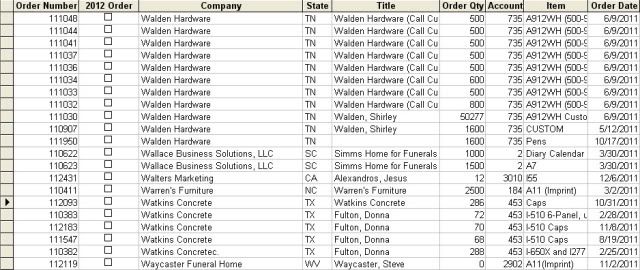

 Reply With Quote
Reply With Quote


