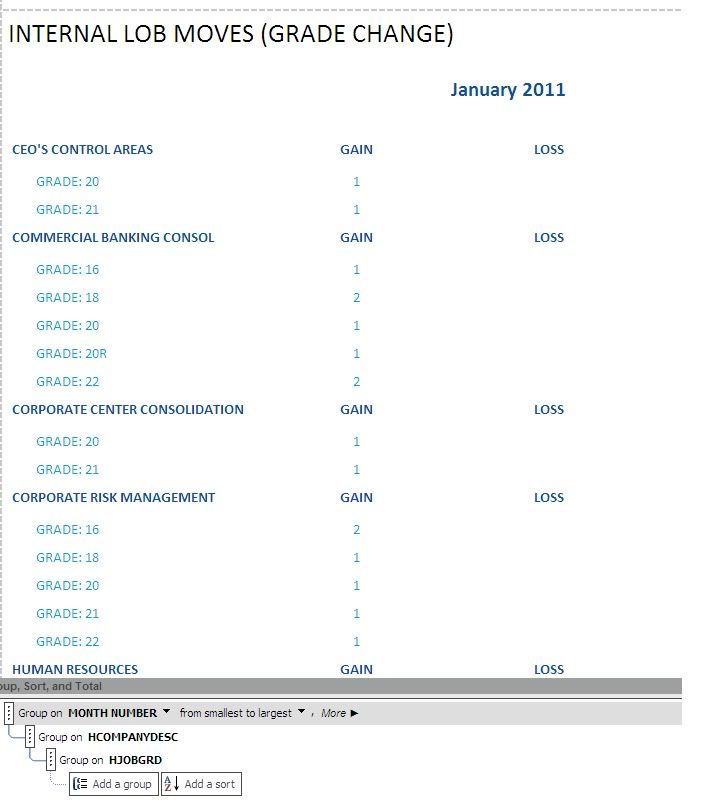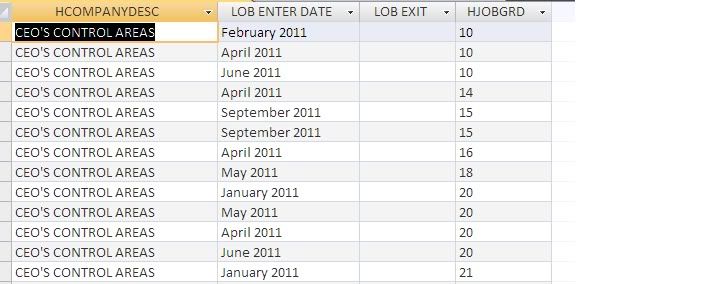I am creating a report that shows gains and losses among codes. I have the gain figured out but cant get the loss, it just repeats the gain number since the gain number is assigned a loss date.
For example, in February I gained 2 code 10's (gains have an expiration of 2099) and lost 1 code 3.
I have attached an excel file of the data and 2 pivot tables that i was using to check my data.
Can anyone help me build this?





 Reply With Quote
Reply With Quote