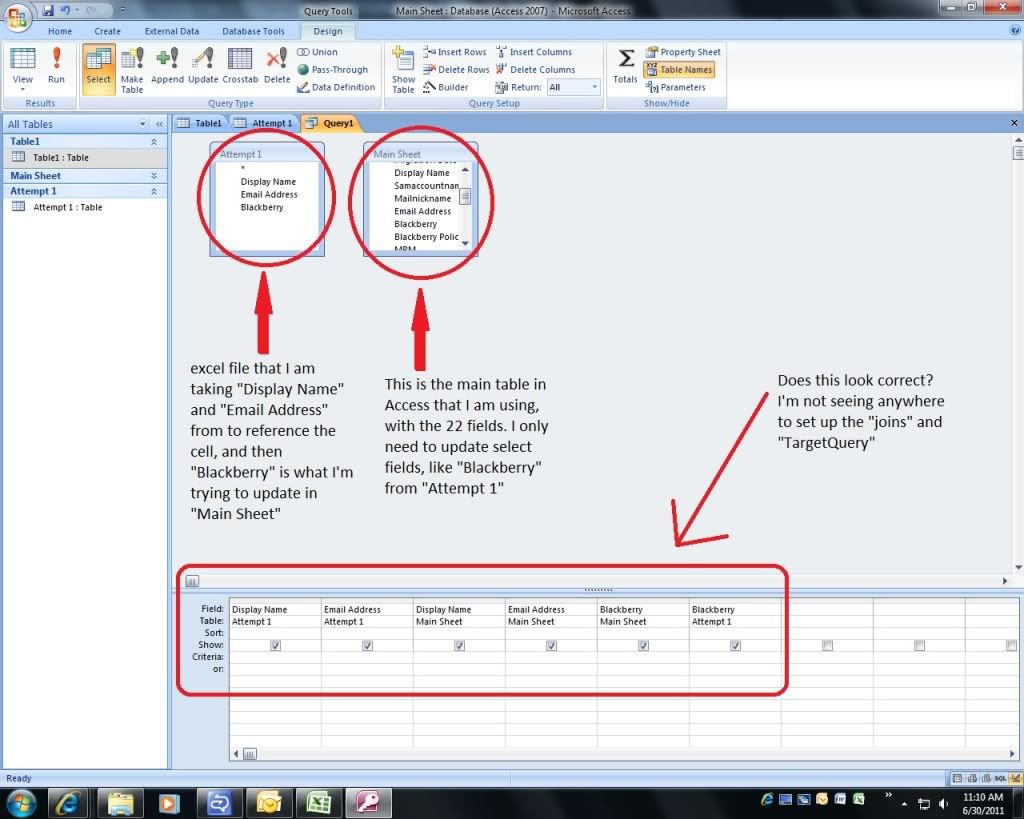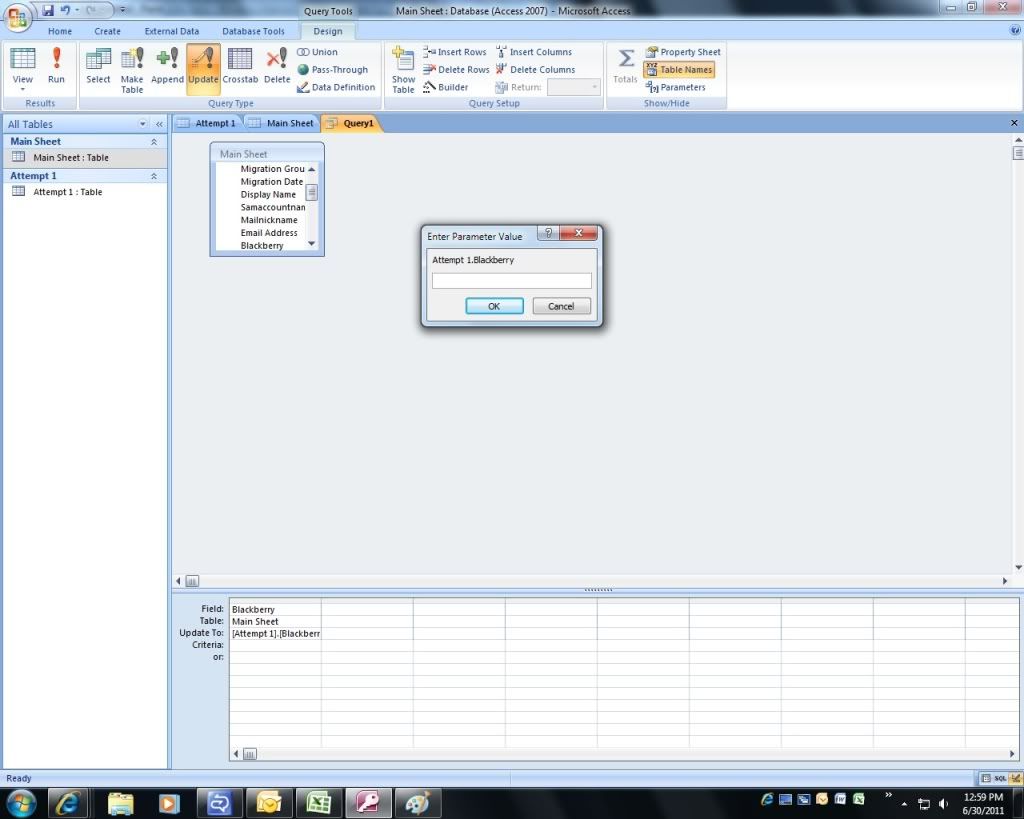Originally Posted by
pkstormy

I'm not sure if you've already answered these questions but where I usually start is:
1. SQL Server or MSAccess tables? (preferably SQL Server).
2. How many users are using the application? (should the vb script in the code bank be used?)
3. How many external users are using the application? (should citrix, or vpn be used).
4. Are there any slow external connections? (should forms be designed in an unbound fashion for slow external connections to prevent slow record retrieval). - unbound form design example in code repository.
5. Security needed? If so, should SQL Server security be used or a security type table be setup or MSAccess security or security through coding (examples in the code repository)
6. Key fields to add to important tables such as: DateEntered, EnteredBy (getusermethod in code repository), DateModified, and ModifiedBy fields.
7. Level of tracking important data changes - record level or field level (examples in the code repository).
Then I get into the table structure itself. I'm not much of a fan with synching data processes. To me, they are suspectable to problems if the synching fails. SQL Server does an excellent job with maintaining (or synching data) if need be using techniques I've never had problems with.





 Reply With Quote
Reply With Quote