Here is how I have it set up. It is opening Frm_ReviewInput (my old form), then trying to run "call populate data" but fails because one thing is happening before the next...
New Form:
Code:
DoCmd.OpenForm ("Frm_ReviewInput")
Dim frm As Form
Set frm = Forms![Frm_ReviewInput]
frm![cmboBxAssociate] = Me.cmboBxAssociate
frm![cmboBxInterval] = Me.cmboBxInterval
frm![CmboBxYr] = Me.CmboBxYr
Old Form open:
Code:
Private Sub Form_Open(Cancel As Integer)
Me.RadEnableUpdate = False
Me.btnSubmitNotes.Enabled = False
Me.cmboBxAssociate.SetFocus
Call ClearData
Call PopulateData
Call UpdateTotal
End Sub
This error message pops up each time I try getting the old review form with the setup listed above:
Code:
'ENSURE THAT ASSOCIATE NAME, YEAR, & INTERVAL ARE SELECTED.
If Not IsNull(Me.CmboBxYr) Then
intYr = Me.CmboBxYr
Else
MsgBox "Please select a review year from the drop down and try again.", vbCritical, "Error"
Exit Sub
End If




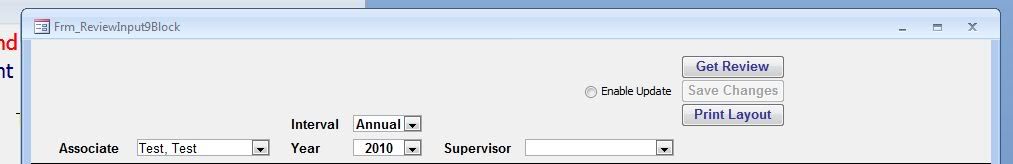
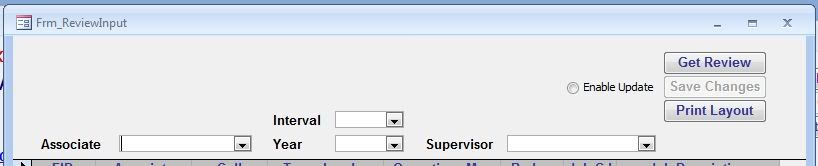

 Reply With Quote
Reply With Quote

