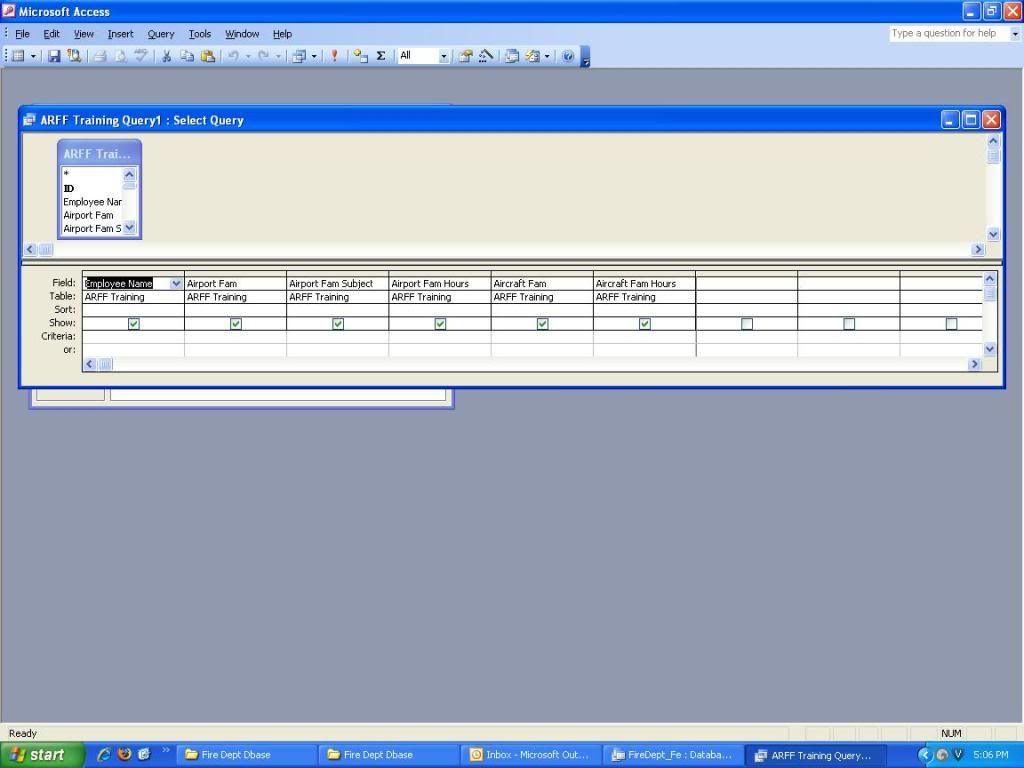Topic title doesn't explain my issue, so here goes...
I have a form that a training coordinator uses. On this form are separate category entries (facility familiarization, equipment familiarization, communications, etc...there are 9 categories). Within each category the training coordinator enters the date of training, training description and number of hours of training. Each time training is done the training coordinator documents the training on this form. This is done many times throught the year.
Also on the form is a drop down to select the year (i.e., 2011, 2012, etc).
Here is what I need to do.
I want to create a report that will list ONLY the categories, the most recent date of training and the total number of hours for the year. The report would be based on a query of the table but I can't figure out how to set up the query. the table will have many entries but I want the user to enter the employee name, enter the year of training, then display a total of the hours for the year in each category and the most recent date of training for that category.
Any ideas or help would be greatly appreciated...Also please note that I am an EXTREMELY novice access user.
Thanks in advance.





 Reply With Quote
Reply With Quote