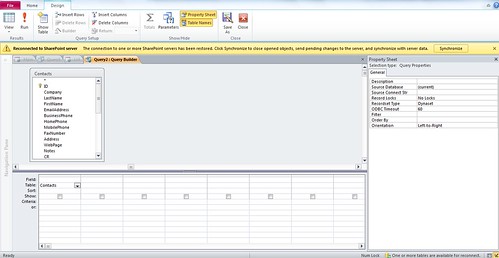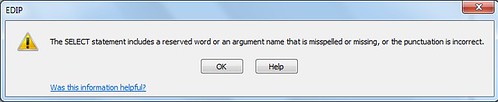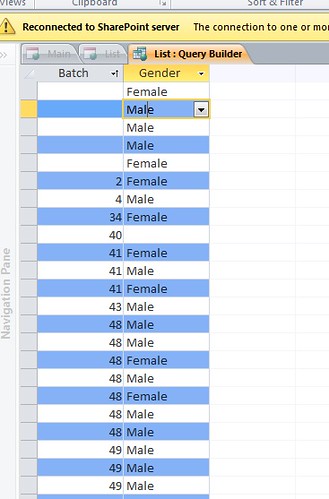Hello all,
I have an access 2010 conracts web db where i have a 'batch' field to group clients on a contacts table.
I have a web form with a combo box of batches where upon a batch selection from the list all contacts belonging to that batch# will be displayed along with a few records like their contactname, company, email etc. The form should not display anything until a selection is made from the combo box if possible.
So far I have been trying to get the combo box list to remove duplicate batch numbers but understand DISTINCT could work?
Settings for the cmbBatch are:
Control Source: Batch (from main table contacts)
Row Source: Contacts
Row Source Type: Table/Query
Limit to List: Yes
Inherit Value List: Yes
After Update: GOT NOTHING HERE
The settings for the form itself are:
Record Source: Contacts
On Current:
On Load:
If it helps this what the forms looks like now
I am new to access and downloaded a few example dbs but didnt help much, so ANY help will be very much appreciated!!
THANKS


 Combo Box List display HELP!
Combo Box List display HELP!

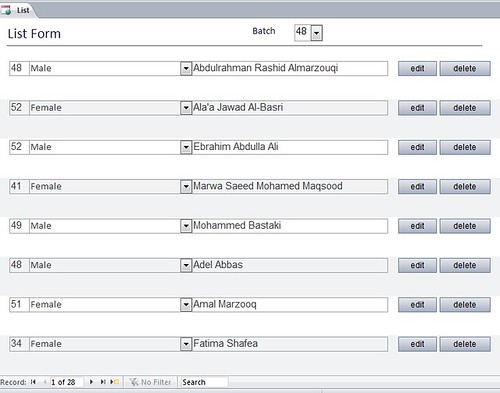

 Reply With Quote
Reply With Quote