I need to create an output file (i.e. an excel file) from a table in Access.
The table consists of many fields (i.e. about 20 fields).
I need to give the user the ability to choose which columns they would like to take from the table into the excel output file.
I am wondering how can I present to the user a box that shows all the available columns and they can choose which one they want to include.
I was thinking if it is possible to implement something like the below in Access? If not, what other options do I have?
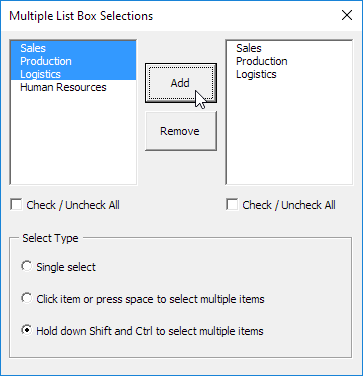


 Selection Box in Access
Selection Box in Access


 Reply With Quote
Reply With Quote


