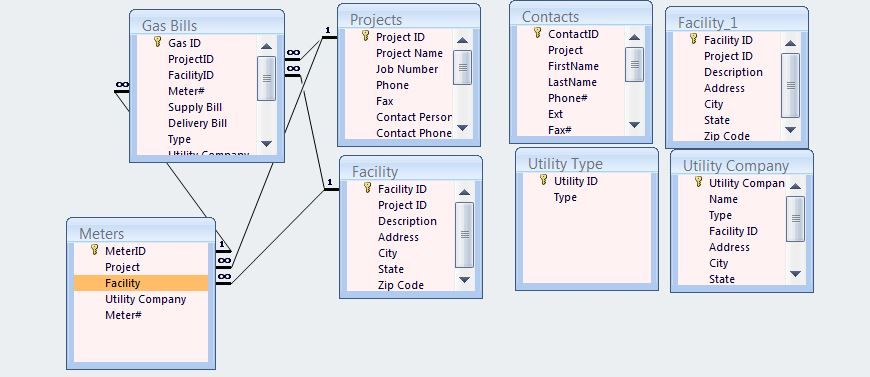Much appreciation in advance to anyone willing to try to help me with this!
The overall purpose is to log client utility bills and eventually set up reporting.
I have multiple projects... all having multiple facilities... with multiple utility accounts... with sometimes multiple meters.
Hence, I believe all of these would have a one to many relationship. No?
I would like the user experience to be like so:
They select the project for that utility bill they would like to enter data for, via a drop down box.
They would then select the facility (or maybe utility account next would be better). I would like only the facilities associated with that project to be displayed.
They would then be able to enter in that bills information into a datasheet type view with a drop down for the particular meter and the corresponding billing information.
What I have now is:
Project on top with a drop down box that properly populates the Facility drop down box with the right ones.
I then have a tabbed subform with the accounts "Gas' and "Electric" and will eventually have water.
Inside the first tab I have the Gas subform (datasheet)
What I can't get right is:
When selecting the facility from the drop down box, it does not change any of the values in the gas subform to only those for that facility. Instead I see all values ever entered.
Frustrated!
I have created relationships and deleted relationships.
Created and re-created forms.
Watched hours of online tutorials.
I just can't seem to figure this out!
I doesn't seem like it should be that difficult.
I've tried the form wizards, codebuilder, Main form, subform, and sub sub form, queries... alksdjalkdjslfkjasdklj arghhhhhhhhhhhhh
This is currently my relationships. I had all of them linked at one time, but unlinked most to try to uncomplicated things. I didn't initially have Gas bills linked back to projects, but thought maybe it was necessary. I saw no change either way.
Here is what I have on the form right now.
The facility is autopopulating correctly even though it currently displays "2". That is the facility ID, and I'm pretty sure I know how to display as the name instead.
My data is just a sample to see if it's working, and as you can see, it's clearly not. It's still showing data for Poland.
Please any help




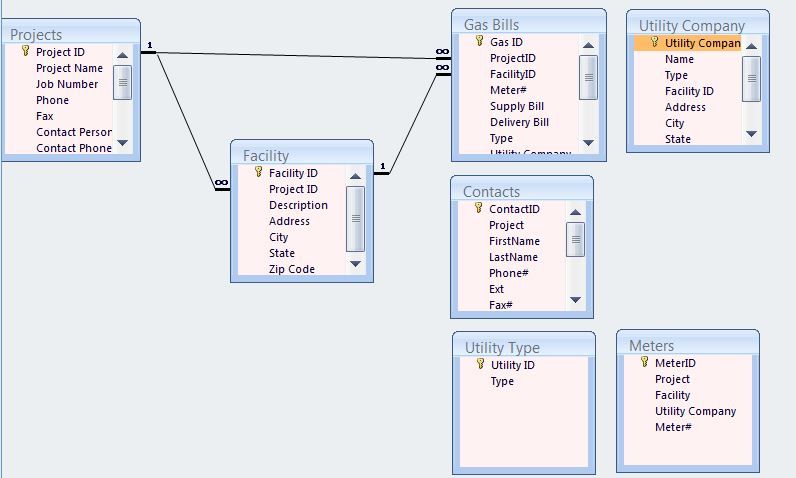
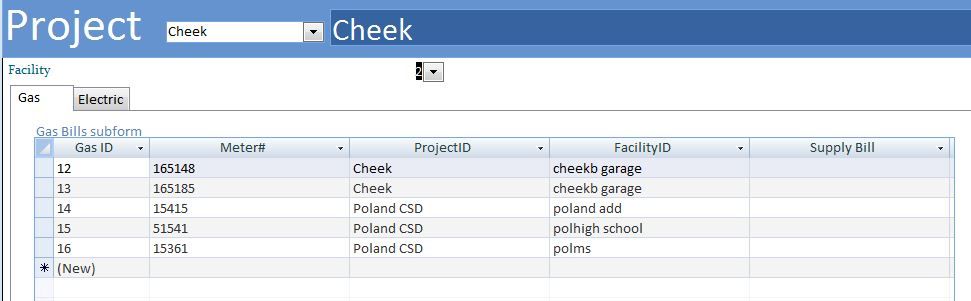

 Reply With Quote
Reply With Quote