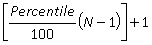Can you post some data?
From FMS site:
How Percentiles are Calculated
Percentiles are calculated by sorting the data from smallest to largest. The middle value is the median (50th percentile). Dividing into 4 groups gives quartiles (25th, 50th, and 75th percentiles), and 10 groups give deciles. This is the formula used to determine which record is selected for any percentile value:
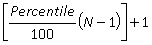
where N is the number of items, and Percentile is a number between 0 and 100. For instance, for a sample size of 13, the quartile records for the 25th, 50th, and 75th percentiles are 4, 7, 11. By definition, the 0th and 100th percentiles are the lowest and highest values.
If the percentile cut-offs do not coincide with a particular data point, a linear interpolation of the two closest points is used. If a weighting field is assigned, values are considered continuous and no interpolation is performed.
If you put your values into ascending sequence, you should be able to get the X percentile from
Code:
SELECT Max([Id]) AS MyPercentile
FROM (SELECT TOP 93 PERCENT [id] FROM tblPercentileTest ORDER BY [id]) AS [malias];
Substitute the percentile you want for the 93 in my example. Adjust your field names as needed.





 Reply With Quote
Reply With Quote