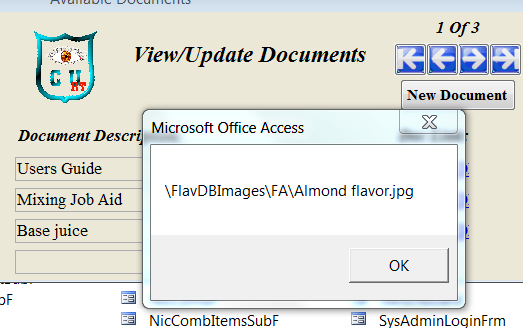I have a DB that uses the common getfilename function to select images(over 1400) and AVI's(13). I've got it opening the appropriate directory off the CurrentProject.path &... and it works great. But, is there a way to store the reference as CurrentProject.pathxxx rather than the explicit file path ( "C:\DIY_DB_ICU_RT\FlavDBImages\FW\Ginger Flavoring.jpg" ) that is currently being saved? I am hoping to distribute this app but the way it sounds I will need to require the app be installed to the "C:\DIY_DB_ICU_RT\" directory to make use of all the images and AVI's. This limits the users ability to install it where ever they want.
Any thoughts?
TNX


 Using CurrentProject.path
Using CurrentProject.path


 Reply With Quote
Reply With Quote