So my current employer has tasked me with creating a new database that we can use to process all of our orders. Pretty simple stuff but I can't for the life of me get past one hurdle.
Simple things first:
- Database is for processing turkey orders, two types of turkeys can be purchased. Each type must have it's own unique numbering system.
- One table with all the customer Information (Name, address, telephone etc etc)
- One table for "Type 1 Turkeys"
- One table for "Type 2 Turkeys"
- Relationship from "Customers" to "Type" 1 using "Customer ID" as unique identifier.
We need a single form that can be used to see all of the customer information, as well as create an order for either/both type(s) of turkey. My problem is this; I can create a relationship between "customers" and "type 1" and have a form showing all of the customer information and a table allowing for the creation of "type 1" orders, but cannot find a way to have a second table allowing for the creation of "type 2" orders. If I create a second relationship between Customers and Type 2 I am forced to choose which I want to be displayed.
Any help is greatly appreciated
[edit]
A screen shot of the current database. The current relationships just allow for a drop down selection under each orders table for selecting products:
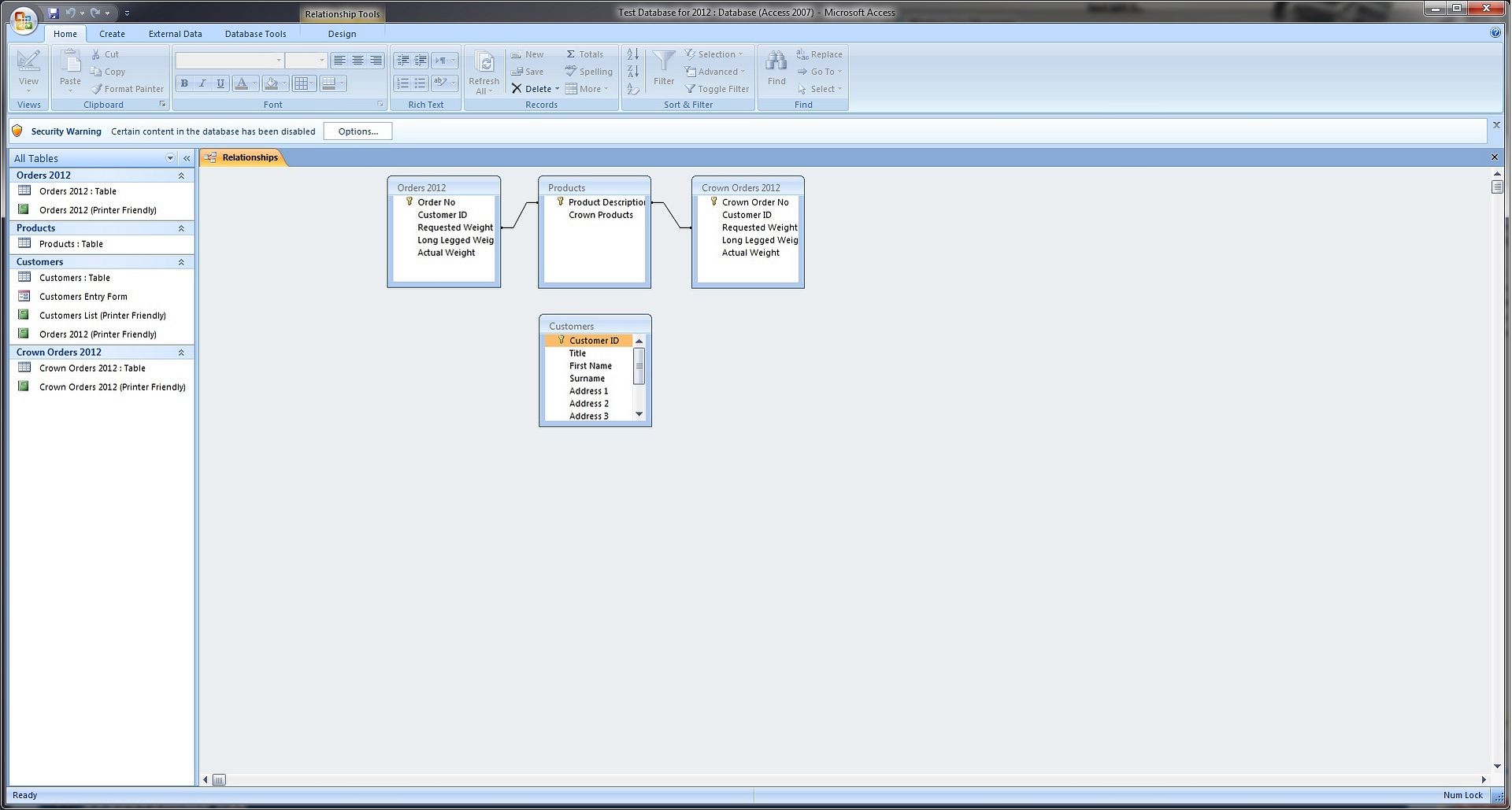






 Reply With Quote
Reply With Quote


