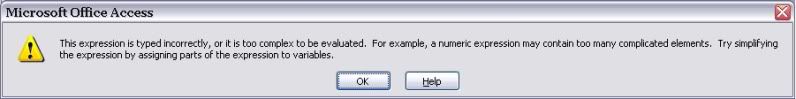Originally Posted by
jzwp11

Welcome to the forum!
If you can have many notes relative to the asset over time, that describes a one-to-many relationship which is best handled with a separate but related table. Assuming that you have a primary key field in your asset table, you would make a join to the notes table via that field
tblAssetNotes
-pkAssetNotesID primary key, autonumber
-fkAssetID foreign key to your asset table's primary key field
-dteNote (date of the note)
-memoNote (memo or text field to hold the text of the note)
In the relationship window you would create a one-to-many relationship between your main asset table and tblAssetNotes.
With respect to your form, you would create a new form based on tblAssetNotes and then drag that into your current form. The notes form would be a subform in your main form.





 Reply With Quote
Reply With Quote