In Access 2007 I 'm trying to remove all menus from the Office Button.
I 've removed them all except for the 'Recent Documents'...
The xml I use is:
Is there something like '<control idMso="FileRecentDocument" visible="false"/>'?Code:<officeMenu> <!-- First we hide all the items displayed by default --> <control idMso="FileNewDatabase" visible="false"/> <control idMso="SourceControlCreateDatabaseFromProject" visible="false"/> <control idMso="FileOpenDatabase" visible="false"/> <control idMso="FileSave" visible="false"/> <control idMso="ConvertDatabaseFormat" visible="false"/> <control idMso="FileSaveAsMenuAccess" visible="false"/> <control idMso="FileManageMenu" visible="false"/> <control idMso="FileSendAsAttachment" visible="false"/> <control idMso="MenuPublish" visible="false"/> <control idMso="FileServerMenu" visible="false"/> <control idMso="FileCloseDatabase" visible="false"/>
(what I 'm actually trying to do is hide the office button, but this is not possible, so I'm trying to hide it's menus)
You can view it here:
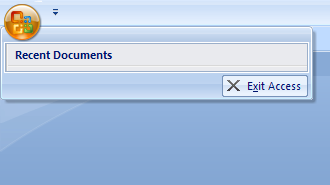





 Reply With Quote
Reply With Quote


