What about about the possibility of automatically creating all the subcodes and setting them to safe with a for loop or something like that. And only force user to select and change AT RISK Areas?
Essentially, when the user fills out the header information(observer,date,shift,auditte clock number,enviromental code) clicks new Audit Button the database automatically assigns an audit number then systematically creates 36 "transactions" tied to the header information and audit number.
Code:
Private Sub btnNewAudit_Click()
Dim rs As DAO.Recordset
Dim BBESO_v1a As DAO.Database
Dim strSubSectionID As String
Set BBESO_v1a = CurrentDb
Set rs = CurrentDb.OpenRecordset("tblSubSections")
If Not (rs.EOF And rs.BOF) Then
rs.MoveFirst
Do Until rs.EOF = True
'Grab values from header info me.txtObserver,me.txtAuditDate,... before entering this loop
'Using those values make SQL string to add new transaction with the current subsection ID (1-36)
strSubSectionID = rs!SubSectionID
rs.MoveNext
Loop
Else
'Error checking
End If
End Sub
Once that is in the table it runs a query based on the AuditID and Opens the report which has Click events(36 of them ): ) tied to each Subsection ID that opens up an Edit form with which will grab and edit the correct record based on AuditNumber and Transaction ID attached to the reportTextbox?
Not sure if it is possible to get that information from the report, unless I use just the values with lookups...
just brain storming what do you guys think? Will it work and it is less code then all the unbound combo/txt boxes?


 Best way for Multiple Entry on single form?
Best way for Multiple Entry on single form?

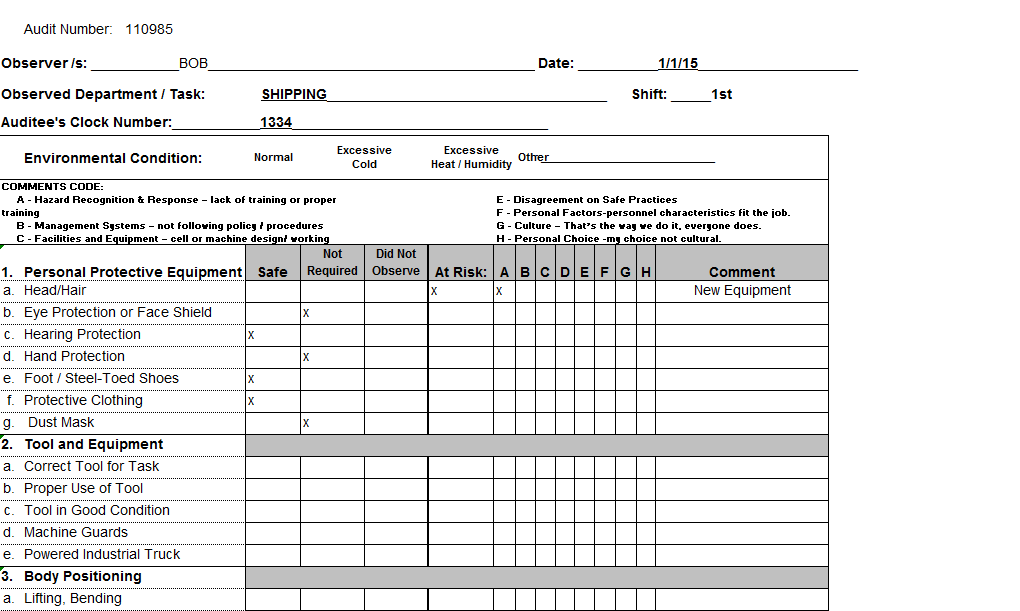

 Reply With Quote
Reply With Quote


