Till some one comes along,
design a query based on your table tblNames, something like below :
Code:
SELECT
tblNames.First,
tblNames.Last,
tblNames.RecordID
FROM
tblNames
WHERE
(((tblNames.RecordID)=[Forms]![frmSearchExample]![lstItems].[Value]));
Design your Contact Form say ContactForm using above Query as source.
Now in your frmSearchExample , for the List box lstItems, in its Double-Click Event, select the Macro Builder & associate it with Action OpenForm and select ContactForm as the Form Name.
Now open your frmSearchExample & see what happens when you double-click.
Thanks




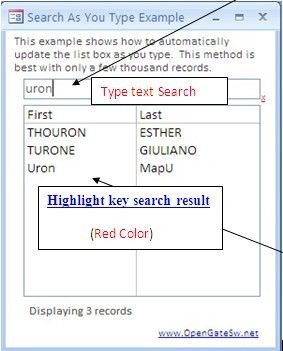
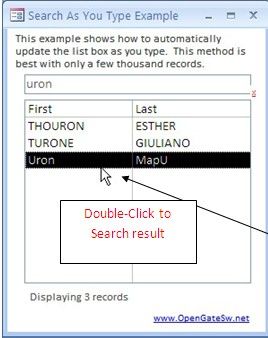
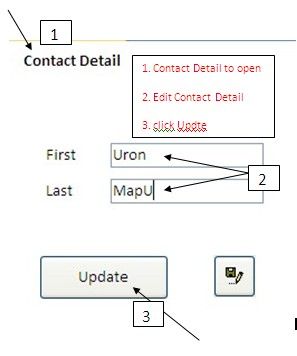

 Reply With Quote
Reply With Quote



