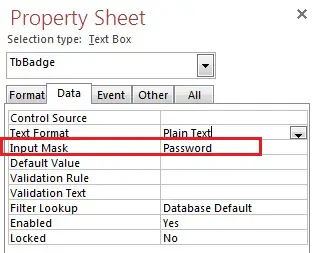hi, i have a file and to 'unlock' a sheet, i have a password as '123' but i need to hide this when typing in, or mask it when typing in the password as it shows the character when i type it in, i have attached the file with dummy data. please help, thank you. i tried to google, but google just send me to stray other subjects because of my lack of knowledge with access.





 Reply With Quote
Reply With Quote