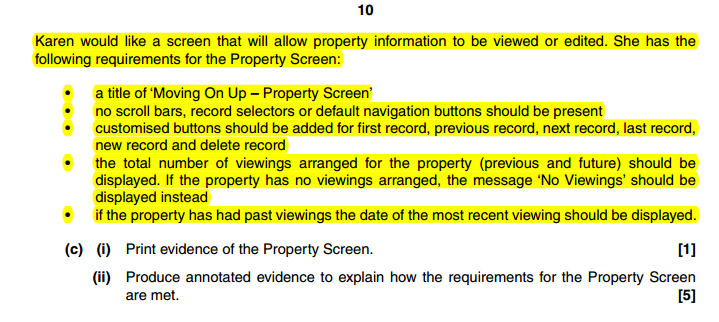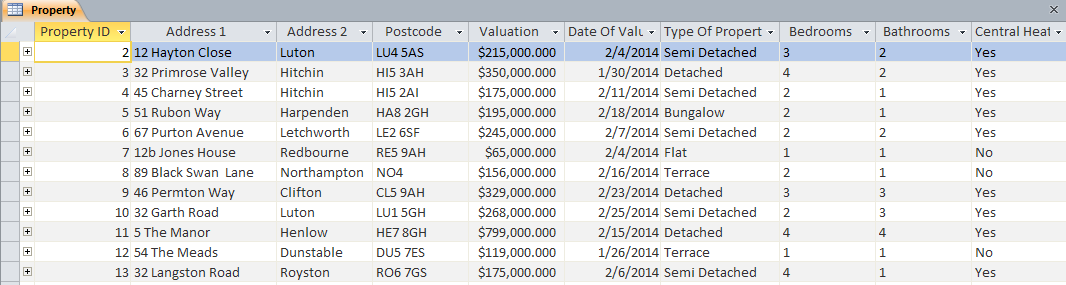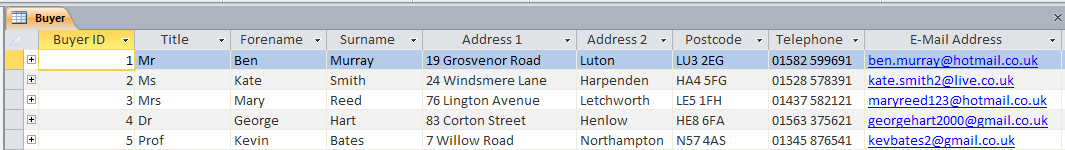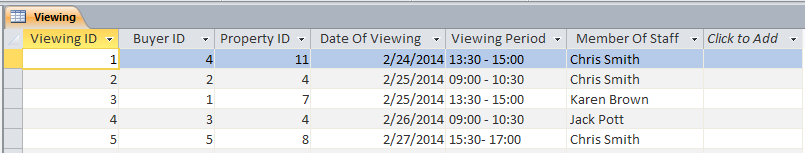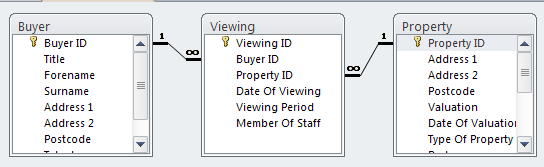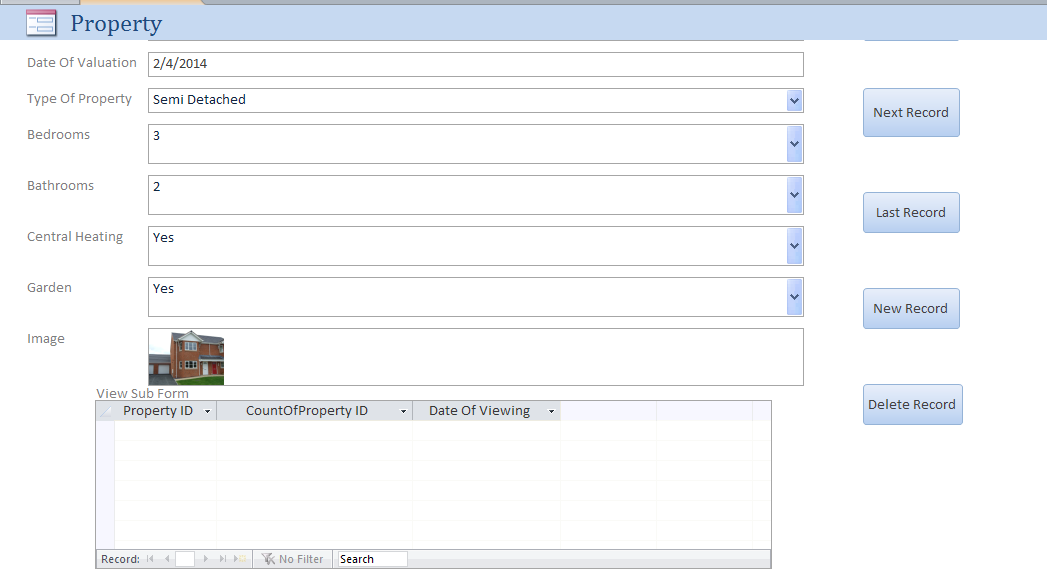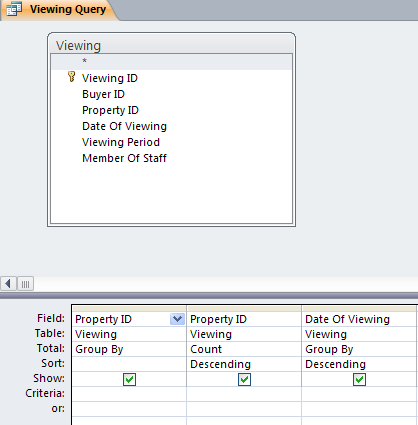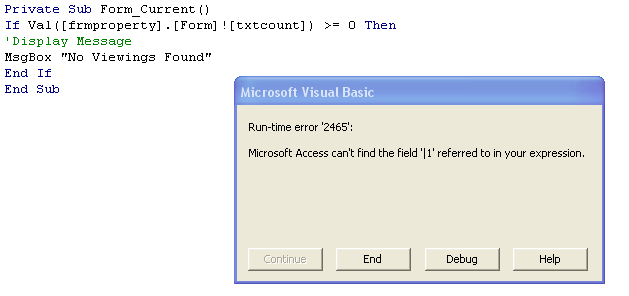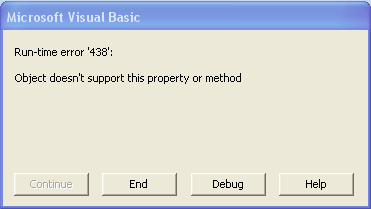Hi,
I'm have a good enough knowledge of Access, but Visual Basic is another matter. So in short I have to produce a Database for an Estate Agency for my IT Course, I have a Property Form, with a Viewing Sub Form in it which counts how many times a Property ID has been viewed in the Viewing Table. But I want a Message Box to pop up when no viewings have been scheduled for that specific property and when viewings are scheduled it shouldn't pop up.
For instance in this situation the message box should pop up with a simple OK answer button.
Whereas in this circumstance the message box shouldn't appear when the Property has Viewings arranged.
I initially tried doing it via macro but I was told it was a VBA Job which I am totally new to so any help would be greatly appreciated
Thanks




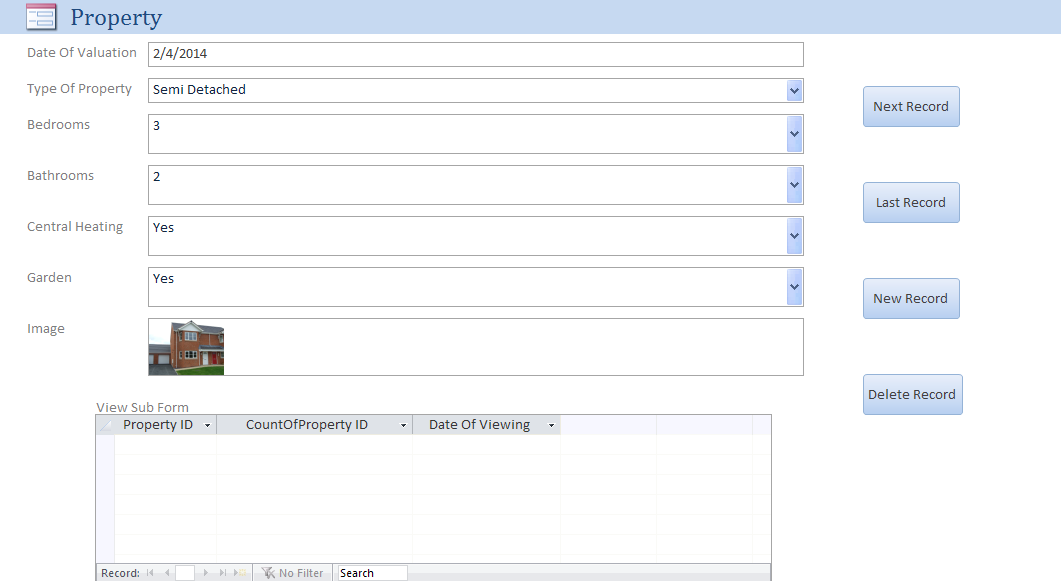
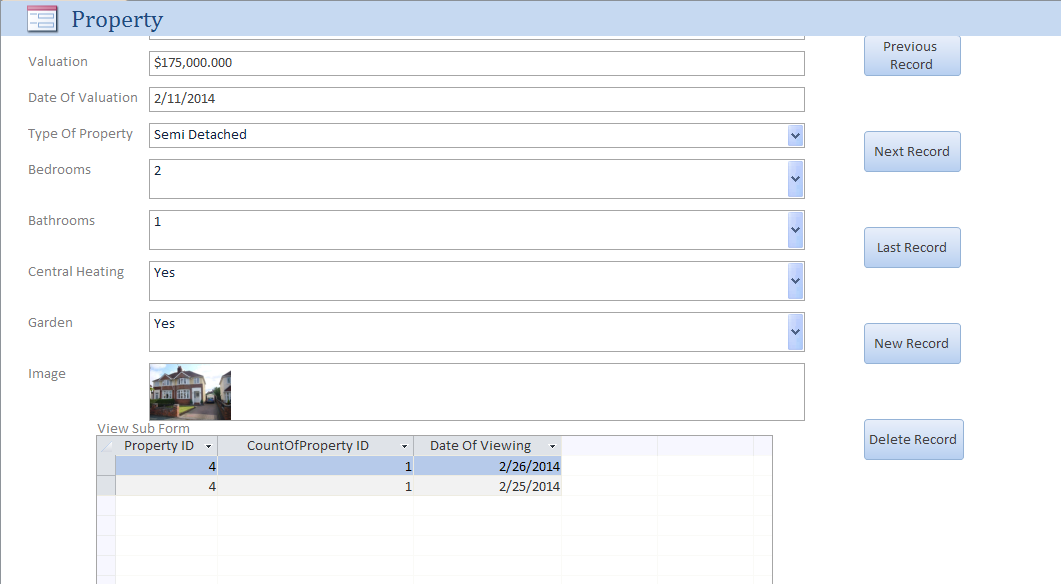

 Reply With Quote
Reply With Quote