I have a tblContacts table including the fields: ID, Full Name, Mobile (format text)
And a NewContact form including the textboxs: ID, Full Name, Mobile
How to Prevent Duplicate mobile from being entered into NewContacts form ...
I'm using the code below:
Code:
DLookUp("[Mobile]","tblContacts","[Mobile] = '" & [Forms]![NewContact]![Mobile] & "' and [CustID] <>" & [Forms]![NewContact]![ID]) Is Null
but have error message:
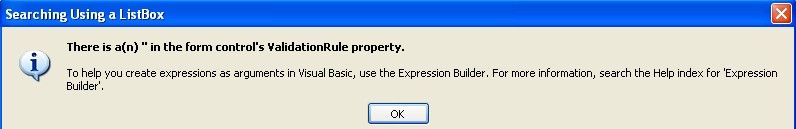
Or: (but error the sames)
- In the Navigation Pane, right-click the table that contains the field, and then click Design View.
- Select the field that you want to make sure has unique values.
- In the Field Properties pane, on the General tab, set the Indexed property to Yes (No duplicates).

Many thanks,



 How to Prevent Duplicate mobile from being entered into table ...
How to Prevent Duplicate mobile from being entered into table ...

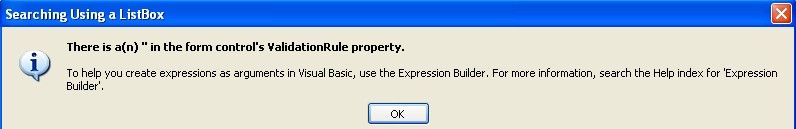

 Reply With Quote
Reply With Quote


