OK, so I work for this orthopedic office. We have a lot of CDs and film from patients bringing in outside x-rays. What I am trying to do is just build a simple database that can store the information I want.
I have already built a form for entering the information and a table.
There are a few things that I would like to have this thing do, probably quite simple things but I have searched and haven't found what I am looking for.
first off, I don't want entries that have already been made to be edited unless prompted. Some parts of the entry I don't want to be edited at all. Doesn't have to be high security, I just want the field locked after the initial data was input. For it to be easily unlocked with anyone who knows their way around this program, thats fine. I just don't want someone to go in and get click happy without reading a prompt and over write something without a trace. This is definitely the highest priority.
second, I would like to track any edits to existing entries. Not by users, but by what the information used to say versus what it says now, just incase this happens anyway.
third, I would like the forum to start out at the next empty entry, not from the beginning.
fourth, if a patient has multiple CDs or films, if I put in the Medical Record Number, it would be nice if the patient's name and date of birth popped up. Being that this isn't going to be connected to our main database, it would have to be from a previous entry.
just to give an idea of what I am doing. thanks.




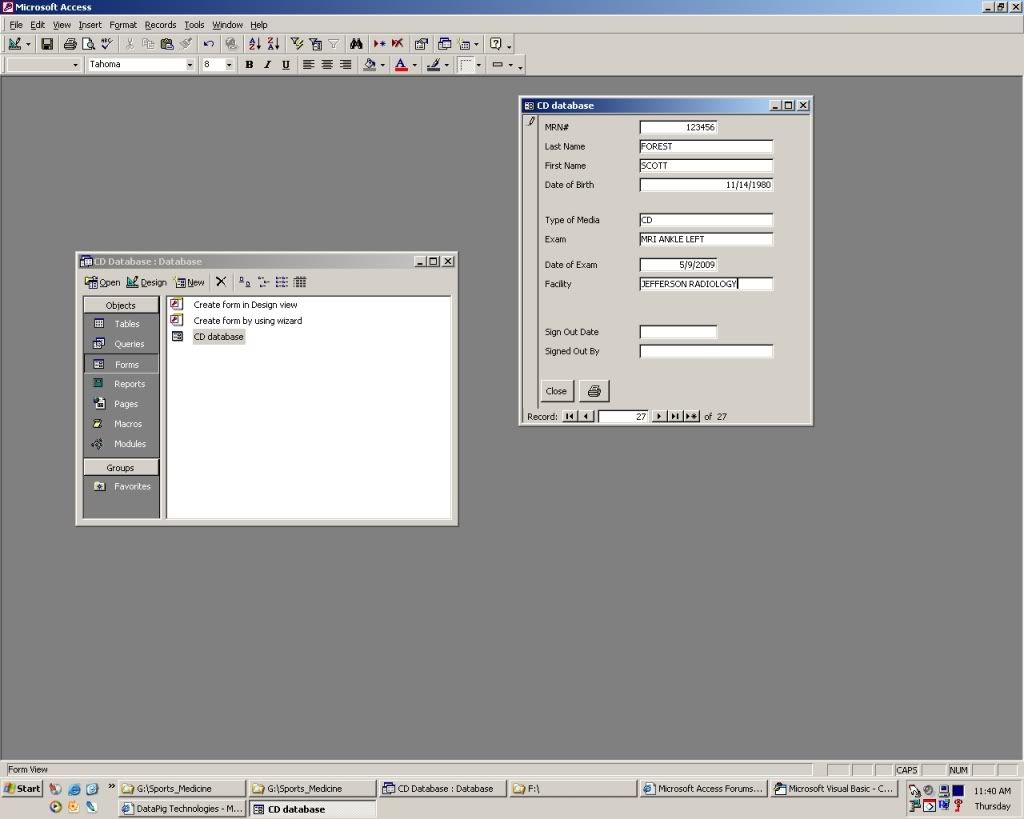

 Reply With Quote
Reply With Quote

