Hey guys,
How do I do an Update Query when the "Criteria" I need to search for is around 1,000 unique strings of gibberish.
I have a list of them in Excel like this:
I was hoping that I could just paste them all, but it is making me enter them one at a time which is not practical. What is the correct way to do this?
Sorry if it's a dumb question. I'm new to Access and wasn't able to find anything about it on YouTube. Maybe I'm searching for it the wrong way. :/
~Luke




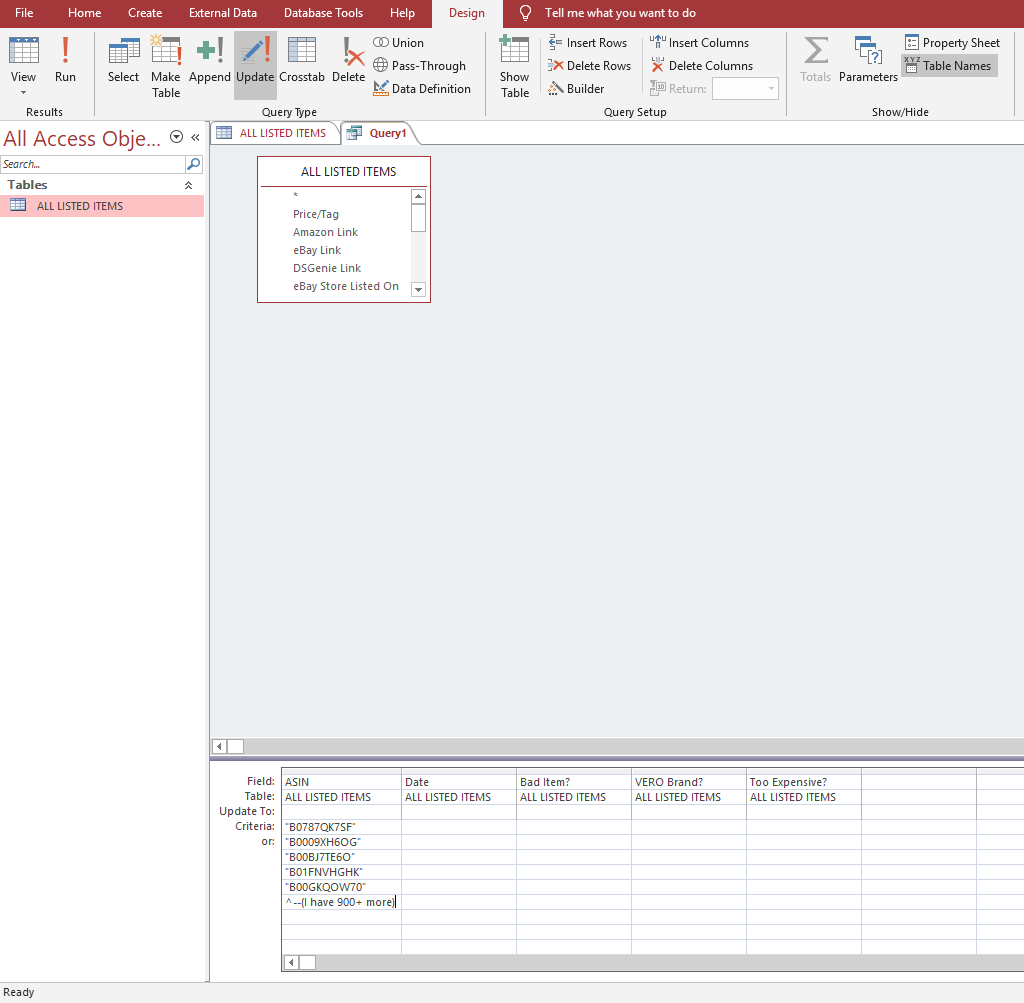
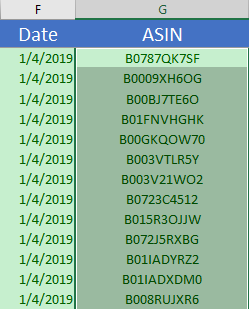

 Reply With Quote
Reply With Quote



