Hello!
i have got a problem:
I need to do sth like that: (i know that this is made by excel but it is only example)
i have got tabels:
table: "szkoleni"
and 3 tables : q, C and F
id imię nazwisko inne info 1 Adam Kowalski 2 Jan Nowak 3 Paweł Pawłowski
tabela c
id nazwisko ćwiczenie 1 Kowalski q1001 2 Pawłowski q1001 3 Kowalski q1002 4 kowalski q1003
tabela f
id nazwisko ćwiczenie 1 Kowalski c1001 2 Pawłowski c1001 3 Kowalski c1002 4 Nowak c1001
and now i want to get some thing like that:
id nazwisko ćwiczenie 1 Kowalski f1001 2 Kowalski f1002 3 Kowalski f1003 4 Kowalski f1004
kowalski q1001 q1002 q1003 q1004 c1001 c1002 c1003 c1004 f1001 f1002 f1003 f1004 f1005
Pawłowski q1001 q1002 q1003 q1004 c1001 c1002 c1003 c1004 f1001 f1002 f1003 f1004 f1005 To do it i think i should use conditional formating, but i cannot handle this. I think i should "find if record exist" in tables but im stuck.
Nowak q1001 q1002 q1003 q1004 c1001 c1002 c1003 c1004 f1001 f1002 f1003 f1004 f1005
The most important for me is to make several squers for evry person from table "szkoleni" whit the same numbers q1001,q1002,q1003 etc and make the squers to hange colour if the record is in table q , f or c.
I hope you will help me.
Sorry for my pure english:/ but i didnt use this language for yers


 access and graphic performance of data
access and graphic performance of data

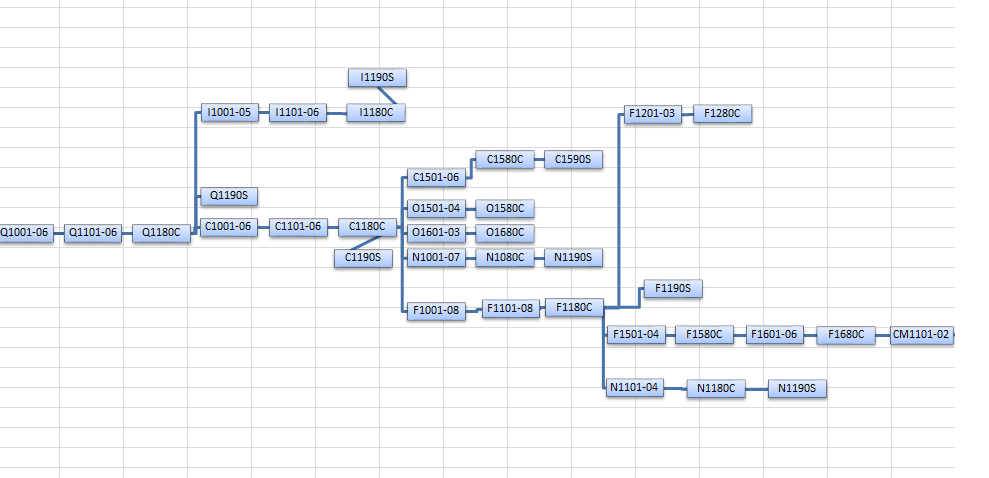

 Reply With Quote
Reply With Quote





